 Load Screen Tutorial
Load Screen Tutorial
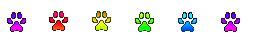
You can easily change the startup image to anything (file should be .BMP) you want using Resource Hacker to modify your main Petz exe. (make a backup first) You need the updated version of petza from ratshack to use these custom screens with petza!
Here is the loading screen I made! If you don't feel like making one yourself, you can download mine. Simply overwrite the existing exe with the downloaded one. (make a backup first). Then follow ratshack's tutorial above to make it compatible with petza.